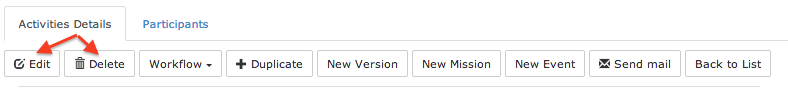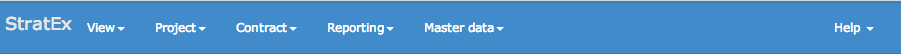StratEx General concepts¶
The purpose of StratEx is to allow entering/maintaining data according to a specific structure to organise information, which is then easy to track back, to monitor, and to extract in view of providing a complete reporting to our clients.
Transversal functionalities¶
Transversal functionalities apply the same logic in any Business Object (Mission, Event, Risk, Activity, Issue, Action)
Searching and Filtering¶
The logical structure behind each menu item is similar; from each item you may: get a global view on a topic with searching and filtering possibilities on all items listed on this particular tab.
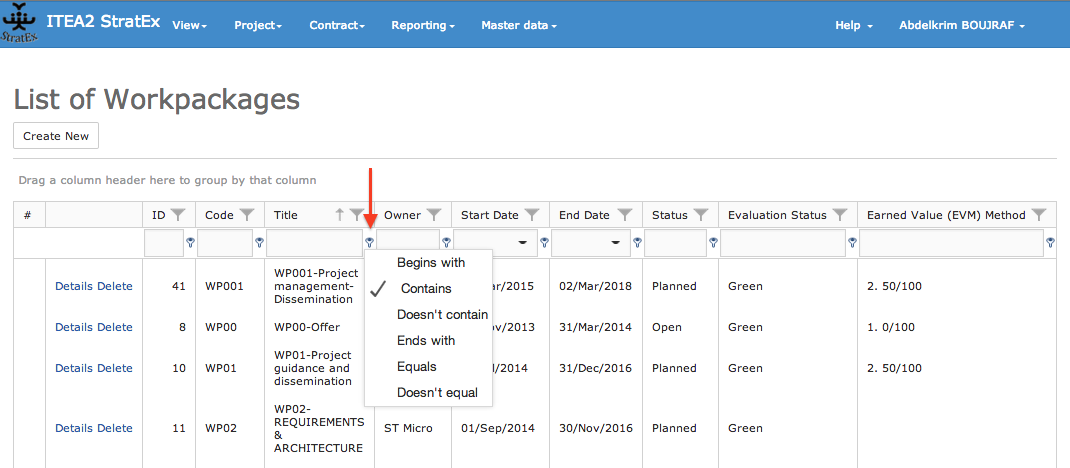
Extracting data¶
After filtering data you may convert them easily into a spread sheet file (XLS), a Word document or a PDF.
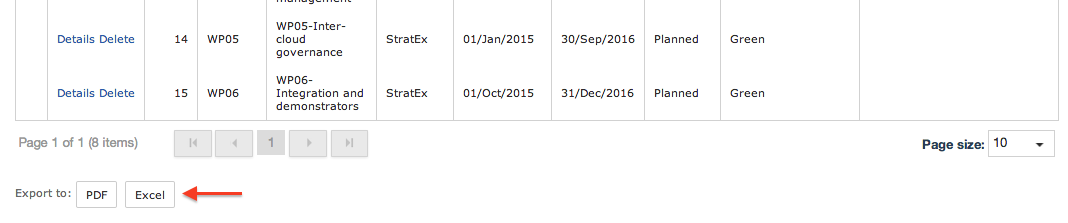
Document Management Storage¶
In most screens in StratEx, you may upload a document attached to an entry (a deliverable, an offer, a contract…) so that whenever you are searching for information, the actual document/contract etc. is at your disposal just by clicking on the hyperlink. StratEx may be used as structured document management storage as well.
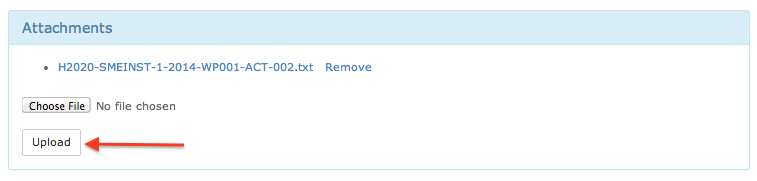
Edit or delete records¶
From any item menu, you may edit an existing document, create a new entry or delete an existing record.