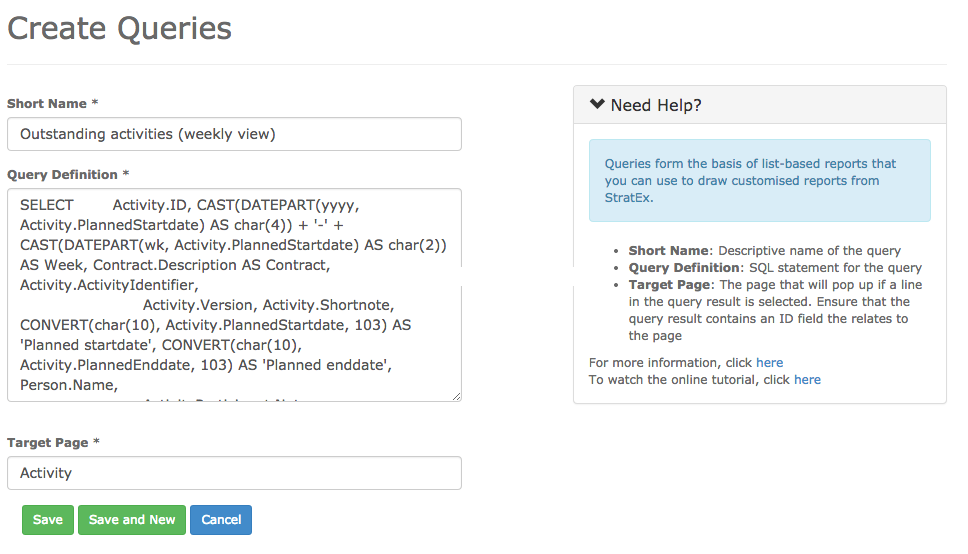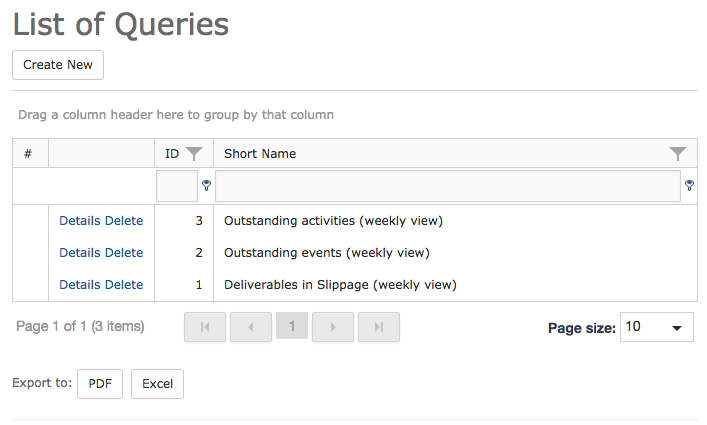21. Reporting > Queries menu¶
The reports you can generate to manage the day-to-day activities (see Reporting > Reporting menu). The reports are based on queries that can use any information available inside the database such as Contract, Work stream, Action, etc.
21.1. List of queries generating reports¶
Manage a Query
- Create a Query: https://www.stratexapp.com/Query/Create
- Manage the queries: https://www.stratexapp.com/Query
21.2. Create a query¶
Description of the fields defining a report:
- Short Name: Descriptive name of the query i.e. “Outstanding activities (weekly view)”
- Query Definition: SQL statement for the query
- Target Page: The page that will pop up if a line in the query result is selected. i.e. Activity