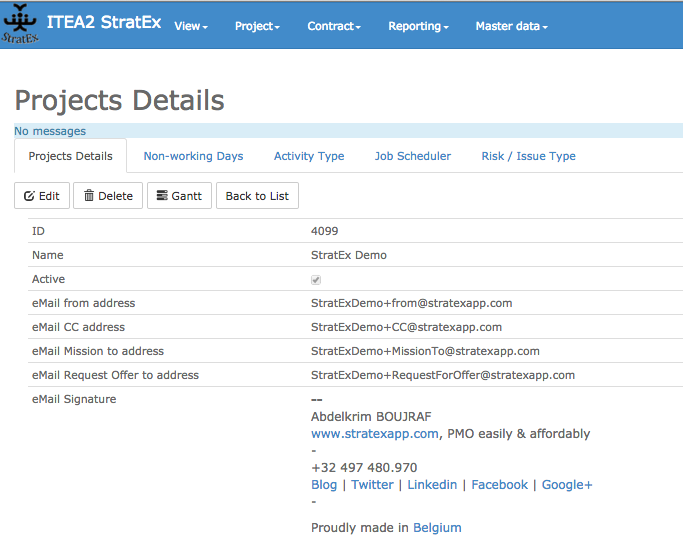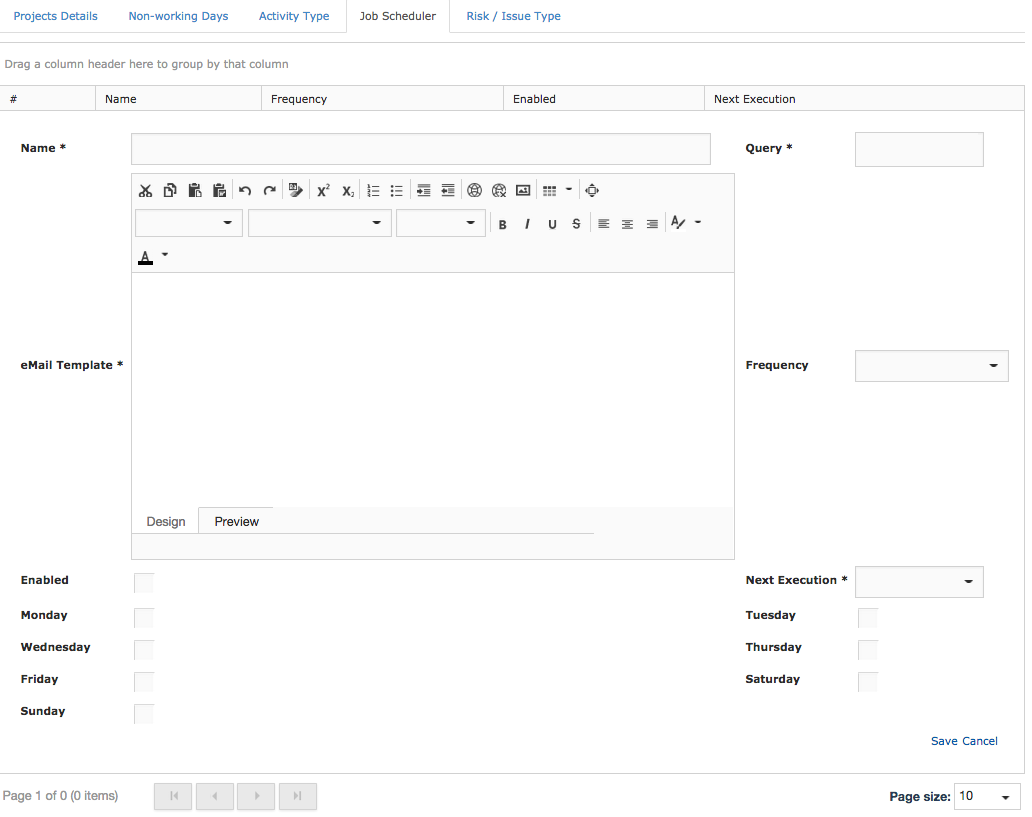3. Project > Projects¶
Display the Projects you are allowed to work on. https://www.stratexapp.com/Project
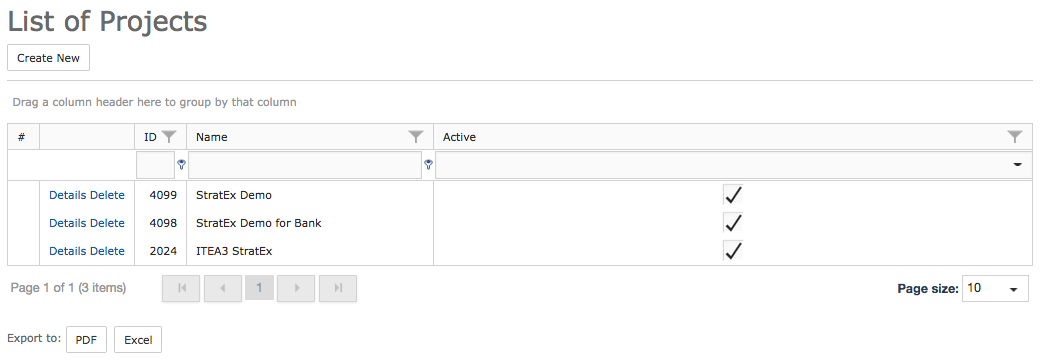
3.1. Project details¶
Access the detailed information about your Project such as the name, the non-working days, the email addresses to use to interact with the stakeholders.
3.2. Create a new Project¶
Hint
The data model of a Project is described here https://www.stratexapp.com/help/Project.htm
3.3. Non-working days¶
Set the Non-working days and holidays for a Project. Those days will not be taken into account when displaying the planning.
Hint
The data model of a Non-working day is described here https://www.stratexapp.com/help/Project.htm
3.4. Activity type¶
They are several types of activities that we can produce during a Project. The activities types’ list will be used when the manager will set the type of artefacts to be produced during the Project. Those artefacts will be identified by their abbreviation in their file names. e.g. H2020-WP00-RPT-001 (see Naming conventions)
Hint
The data model of an Activity type is described here https://www.stratexapp.com/help/Project.htm
| Abbreviation | Meaning |
|---|---|
| ACT | Progress report |
| MTG | Meeting minutes |
| RPT | Report |
| ACC | Acceptance report |
| EVT | Event, Meeting, Kick-off |
3.5. Job scheduler¶
Reports can be automatically sent by email to a specified audience at their best convenience. The manager can generate a report including any data stored in the StratEx database such as Project, Work package, Work stream, risk, action, contract, request for offer, proposal …
Hint
The data model of a Job scheduler is described here https://www.stratexapp.com/help/Project.htm
3.6. Risk / Issue Type¶
They are several types of Risks or Issues that a manager and her team should take into account during a Project. Those risks should be identified ex-ante and trigger several questions; the nature of those risks may need a different kind of mitigation plan in order to
The manager and her team should ask those questions to themselves when they plan to set the risk types:
- What could potentially go wrong?
- What could the team do (or plan to do) that would reduce the effects of these threats on the Project?
- What potential opportunities could occur?
- What could the team do to enhance the effects of these opportunities on the Project?
Hint
The data model of a Risk type is described here https://www.stratexapp.com/help/Project.htm